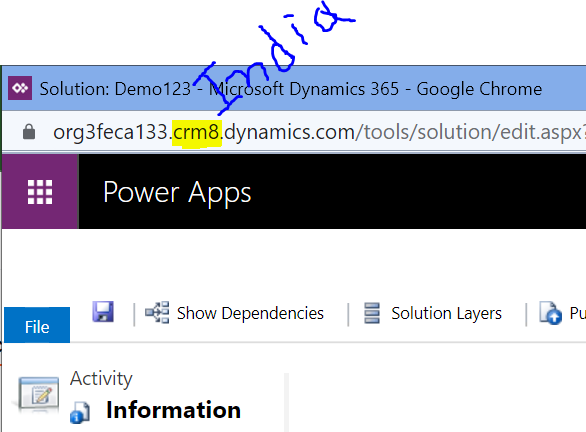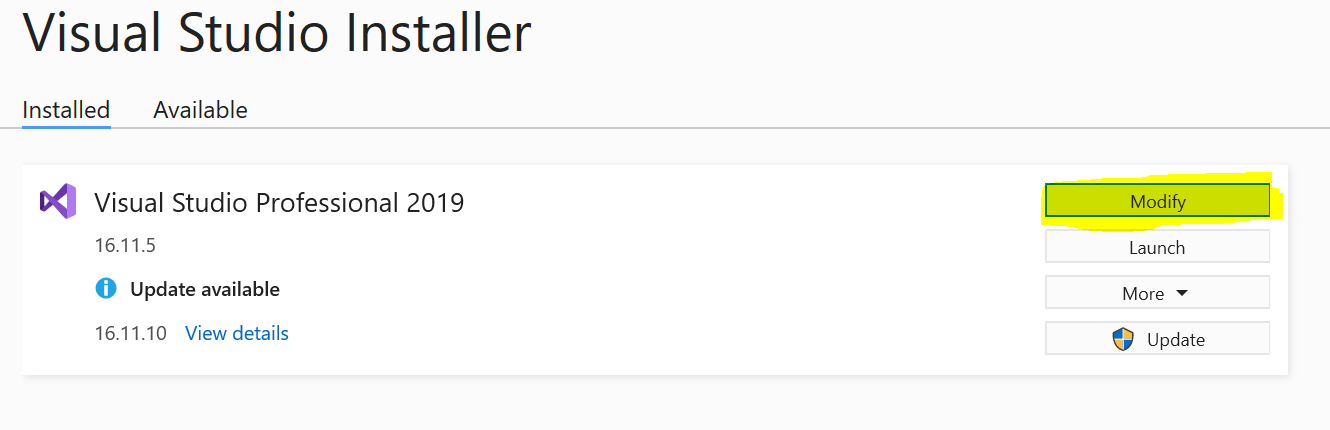We have two types of mode sandbox and none and Microsoft is provided one middleware environment called mode in which our plugin will execute first that means your code will be scan and verify that your plugin is not taking more than two minutes if it is taking more than two minutes it will throw error like SQL error. If your plugin is taking within two minutes, then Microsoft will allow to execute your plugin in their server. Why Microsoft is provided middleware because if you write one infinite plugin it may breakdown or hamper the system or may be use the all the resource that is way Microsoft is provide one middleware environment. DCRM is on your local system and Server where your DCRM server is allocated in between one middleware is available called mode. Note: For latest dynamic CRM interview question please click Here .